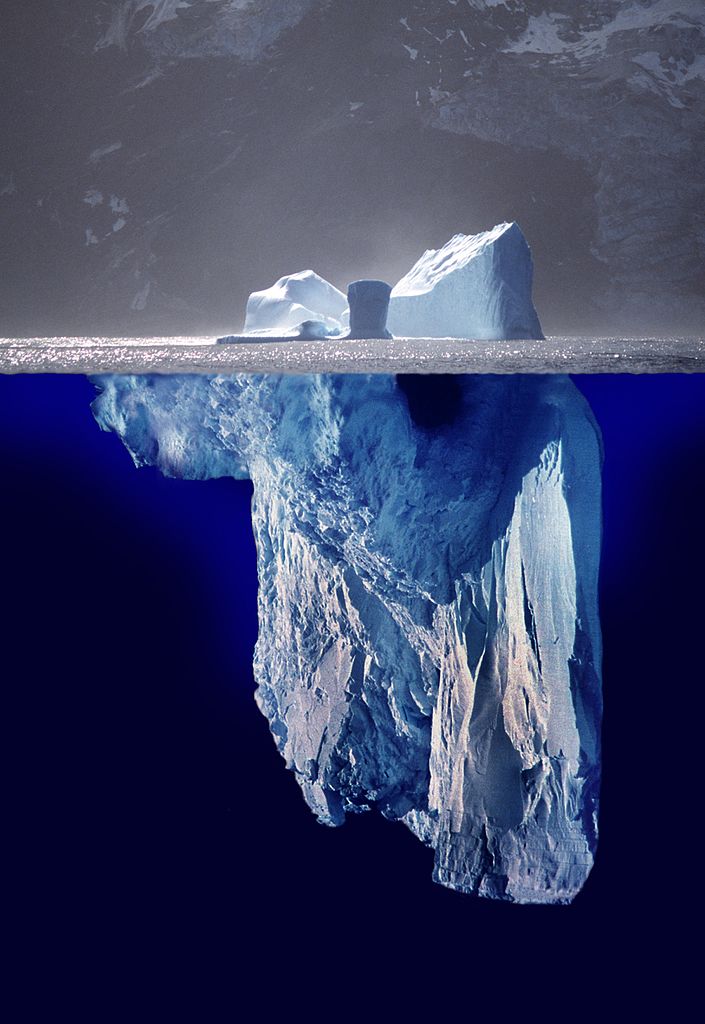
Anger, frustration. Every time I’ve shared every single time I’ve — I went through a
divorce, and remarried. They think my wife, today, was the wife they may have met
eight years ago. Because I’m really good at sharing just the top. What I want you to
see is right there. But you need to look at that list and it gives me heartburn
thinking about it a little bit. Insecurity, no matter what I’ve done, no matter what
I’ve achieved, no matter how many pats in the back I get, I get that, criticism, hate,
criticism, failure, fear. In the bio, you only heard the good stuff that my friend
shared about me. You didn’t hear the bad stuff. Money problems, burnout. That’s the
bottom of the iceberg. Now, the bottom of the iceberg that I want to point out is
depression. That’s the scary stuff. That’s the stuff that I realized having dealt
with depression, having learned a little bit more about depression, having talked to
people who struggled with it their entire lives, that’s the scary stuff that I don’t
mess around with because when you get to the very bottom of the iceberg, at the depths
is where you find depression, and even worse things, and I don’t mess around with
that, by the way.
So you probably think, Cory, why are you sharing all this stuff today. And it’s
because hey, I want you to know something. You read my bio, you hear these things,
and you go, maybe Cory’s got stuff figured out. And in reality, I don’t. I share
that because I’ve had some level of success, my definition of success, maybe not
yours. I’ve had some level of success, but that’s all I want you to see, because
that’s I want you to see and that’s all people want to talk about. But I share these
things because about five years ago, I got into a business group in Oklahoma City.
Guys that have been there, done that, built big companies, amazing men, some of the
best friends in my life and we met every month for three hours for the last five years
sharing the depth. This is an icebreaker, we go down to the depths. And every single
time we have met for the last five years, I repeat to myself over and over and over,
“I’m not alone.” And that’s a pretty good warm and fuzzy feeling to go, man, these
guys, who I think have everything put together perfectly, have been there and done it
are just like me. They have the same problems with different names attached to it.
So the message today I want to tell you if I don’t pour water on my laptop is…
[ Laughter ]
I didn’t tell you that this would be a polished speech, by the way but you’re not
alone. So here’s my story. So I shared this two years ago and I said this is the
first time publicly, people have heard some of these things. But my iceberg story I
want to share with you today is from about five years ago when this all kind of
started. So five years ago, the top of the iceberg looked like this. My lifelong
dream was to publish a commercial book. And in that year, my dear friend Lisa Wilson
said, would you like to co-author a WordPress for dummies book? And filled go about
investing, I would invest in For Dummies. So I got to check that off. Oh, my gosh, I
get to go to a book store and see my actual name on a book, a For Dummies book. Hit a
million sales. I don’t tell you that to brag. I got the statement at the end of the
year and I said, “We did it! We got the high score! We don’t get to take all that
money in my pocket but it was just a video game. I found this geeky way that, you
know, my kind of game as business, and we hit that, that was fun on my statement. We
might have been $2 over, but that was our product, that launched that year. That
changed my business, my life, lots of people’s lives have been helped by it. Huge
thing that we did that year. The second thing that we did as a geeky thing was an RV
trip, we got eight sweaty geeks and Lisa Wilson in an RV. She flew from Oklahoma
City, to Boulder, Colorado, for WordCamp Boulder. And bless her heart, she still
likes me, and we have fun. Every little inch you move the RV and maybe if she was
standing in the back, it made her a little sick when you did that. You don’t get that
joke? So we started speaking at WordCamp and that was the fun stuff. That was the
stuff that you would have saw if you were watching my life in 2013, 2010. That’s what
I would have catered and shared with you. Here’s what really happened in 2010.
So wife of seven years and filed for divorce the week after we came back from WordCamp
Denver. My team didn’t know. Most of my — what I would say my dearest friends
didn’t know. For six months before that happened, they didn’t know what was going on
in my life. No one that truly cared about me knew what I was going through because I
put myself into a self-exclusion, and pride, ego, whatever you want to call it,
embarrassment, shame. I didn’t tell anyone who was really going on in my life. And
so when people go, all of a sudden, “You’re filing for divorce?” What’s going on,
right? My team didn’t know for a while, and they did know and they got dragged along
by it. I slept in our office. We have Ikea furniture, you know? And I was like, “I
got no place to go because I’m too prideful to ask anybody to let me have their couch
but we’ve got couches at their office, but man, that thing creeks and I can’t sleep.”
So it was interesting. So I slept a couple of nights in the office. Here’s this
person that’s running a business and has had some success professionally. I was at
the height of my life professionally, and I was at the lowest in my life personally.
Absolutely miserable. I loved my job because I’ve had a different job, since I was
16, every two years I’ve had a different job. Until I got to iThemes, and I’ve been
there for two years until. But I said, I would rather go anywhere else but here. And
it was the first time that I didn’t want to go to work and it was the first time that
someone in my life, highly trained, licensed person said, “You are suffering from —
he called it low-grade depression.” And he offered to put me on medicine. And that
was a cold shower. So there’s my iceberg. So yesterday, one of my business
colleagues and friends asked me, Cory, on your blog, you write a lot about up and
downs and stuff like that. And so how’s everything going now? Up and down, up and
down, the iceberg didn’t change. I might not be dealing with the same things as 2010
and 2011. My iceberg today, if you go back to that screen that talks about
insecurity, and fear, and anger, and all that stuff, it’s still there. I’ve added
nuance to my iceberg and that’s my two lovely children. They provide some of the
highest highs, and I’ve never felt more of a failure than as a parent. The parents
just laughed.
[ Laughter ] Because you know how it is. Never in my life I thought, I’m going to
mess these kids up forever. I’m going to invest money just so they can get a lot of
counseling. Forget school. Is this resonating?
>> Yes.
>> Thank you for that feedback. So that’s my iceberg. so I started thinking: What
held me back then? And by the way, what still holds me back? There’s still tough
that I don’t share with anybody. Maybe one person, maybe two persons, maybe the
professionally licensed counselor that I pay that doesn’t see me at Thanksgiving and I
don’t have to say, “Could you pass the cranberries?” He may know, but there’s still
that I’m working on, man, I’m under construction forever. So I started thinking,
well, it’s ego. Healthy ego is good. You need to have health ego, and a sense of
self-worth and respect for yourself, right. Pride’s good is, right? I should be
proud of my team. I should be proud of my children when they do things, right? But
then there’s that negative side when it becomes a barrier to seeking help and that’s
what, back in 2010, when I started thinking about it, I go, it’s self-defense.
Somebody asked me the question and I go, you know, it’s really self-defense. I share
my story. Part of it — I’m going to be blatantly honest with you. I’m telling you
my story because I’m on the offense. I don’t tell you things because I’m on the
defense of it. I’ve got shame, pride, embarrassment, guilt, whatever those things.
These are the things that hold us back from actually living the true, human experience
at the max level. The things that in the way is my own self-defense mechanisms that I
put in front of me. It was four months of the worst time in my life and no one knew
until I go — I told somebody the other day when I was recounting the story, I just
wanted to go back to being a kid and I want to tell mom and dad that I’m hurting and
them to say I love you. But it took four months of isolation because I was so
prideful and I didn’t know that this marriage was going to the brink, it was
evaporating. I didn’t want to feel any kind of shame, or the guilt I was feeling — I
didn’t want people to bask in that guilt. That was the self-protective thing. I
didn’t want to feel embarrassed because other people see me naked and just raw, and
everything. And it’s a self-defense mechanism. I think there’s a part of that that
needs to stay there for me, self-defense and then there’s this other part that’s
saying, “You are not doing good and healthy things by locking this stuff up in the
key.” One of my dear friends and CEO, or COO, we were talking and he recount this
quote I’m probably going to butcher it: How do I deal with stuff? Through a lot of
unhealthy coping mechanisms. Yeah, I butchered that quote. But we find a lot of
very bad, unhealthy ways to cope and we lock ourselves up, and we suffer in silence.
Part of the reason why I shared this message with you is because I know I suffered in
silence and that many other — there’s a stigma about mental health and getting help
and counseling, sharing the fact that I deal with depression, I am manic depressive.
Whatever the DSM-5, or whatever, you go down the list, and it’s time that we embrace
the human experience, the iceberg, and allow people to truly live life free. And part
of that is loosening up the stuff that happens underneath the iceberg. So I’m going
to share a couple things with you real quick. It might sound random but as I’ve
reflected on what has helped me and what I cling to knowing I’ll continue Mimi DNA, my
habit, my genetics tell me — I’m going to hide stuff for the rest of my life, I’m not
going to share my iceberg stuff. That’s my first default thing, hide it, bury it,
share you my good face. Get my pockets real tight and give you a smile. But these
are the things that I need to share with you, that I cling to. I don’t do it
perfectly. But these are the things that save my life — continue to save my life.
The first is what I call my life-support team. Now there’s this co-dependency side
that you gotta be careful of. But the life support team was the people in my life
when I shared what was going on in my marriage, in my life, embraced me instead of
push me back in a way. It’s the people in your life that rush in when others rush
out. When they see a big fire, they’re not standing out going, “Look at that! That’s
funny. I’d love to see his misery.” It’s the people that would pick up the bucket
and run water on the flames, and I would run into a burning building to help somebody.
Those are the people that matter. So… before I tell you who they are this is their
job description for me. This is what they genuinely offer is they’re open, genuine,
loving, they’re WYSIWYG. Hey, I snuck in a tech thing for you. They’re what you see
is what you get. They’re not trying to do an facade. I’m an entrepreneur in Oklahoma
City. And one of the most talented people in my life. He moved from another state
and I said, you know what, this guy has known me for 15 minutes and says, I went
without a paycheck a couple of times this year. And I just step back and I go, “Dude,
thank you. Thank you for being WYSIWYG, thank you for being full spectrum of
iceberg.” You could have said dude, better than ever, let’s score this client over
here. I went without a paycheck. So it’s WYSIWYG. The question I ask myself is: If
everything got turned upside down, who would I need? My business goes down the drain,
if something horrific and tragic happens to my life, who am I going to need to come
in, rush in, embrace me and say, “It’s gonna be okay.” You’re going to put 1 foot in
front of the other and we’re going to see some light. I have a dear friend who’s
going through this right now. My experience I’ll share with him is left foot, right
foot, left foot, right foot. Baby steps, do you remember that Bill Murray story?
Baby steps to the bus? You gotta Google that — or YouTube that because you’ll laugh.
But city of in front of the other. I said you’re going to have to take it in, mourn,
grieve with it, get sick by it, and you’re going to have to vomit it out and take the
step the next day. So those kinds of people. If you’re married, dating, first
partner, spouse. That’s Lindsay. Everyone who knows my story says, “Where’s
Lindsay?” My first lady. I’m her first laddie. But my first lady is the one that
knows me, and knows my BS, and says, “Are you okay? Maybe you should call Kyle.”
That’s my counselor that we share. It stings because I’m prideful and it’s true. My
first lady, she loves me cares about me, and she’s my first support team. My
relationship with my wife is my number one priority in this world but besides my own
health and happiness, she’s my number one relationship. And second if you’re in
business, I realize the importance of a sidekick, I talked to you about Matt Daner,
he’s my sidekick, he shows up every day, just by showing me that I’m not alone we’re
going to get through some stuff. This past week I had to let go of a family member
who was a part of our team and that kind of sucks. And he was standing next to me the
whole time. Gotta have a sidekick. Iceberg friendships. That’s the WYSIWYG stuff.
Let’s get past the surface level stuff, how are you doing? Oh it’s great. Oh, 5%,
quarter over quarter stuff. The one that just says I’m not just going to give you
this, I’m going to give you the full picture. We’re going to walk together. That
group in Oklahoma City, some of my dearest friends in my life, we are iceberg friends.
I call them, they call me. Nothing held back. Here it is, the full gamut. Also
many of the dearest friendships that I’ve held in my life are from the WordPress
community, they’re here sitting here today. Those friends don’t just give me the top
stuff, they love and care for me genuinely and I love and care for them and I want to
give my time and not my treasure, they don’t need my money. But my time, and my love
and affection to them, share and laugh together. We’ve got this hashtag
#familybychoice. So I put on my calendar, I think the match-up for me, I need an
alert that says, “Call Kyle.” Not even if you’re dealing with iceberg, below-the-
surface stuff. I gotta call Kyle. We have physical check-ups in this country, in
this world. Hit 40 this year. And now I have to get new glasses and stuff and I’m
really cranky about it. But we have physical check-ups. We go to the doctor and get
blood pressure and all this stuff but we don’t check up with here and here, heart and
soul, mind, what goes on underneath the surface. So four times a year, his name is
Kyle and we talk, as many times as needed. So we’re WordPress people, right? So
we’ll publish, or we’ll open a WordPress admin. Journaling. I’ve been doing that. I
would just vomit it out, get it out. Then I could see it, and have perspective on it
and then I can go and share it with one of my iceberg friendships, one of my
friendship people. Journaling has been one of the most amazing ways to get what’s
going on inside of you outside of you, and just put it all on paper, get it that
poison out of you and look at it for a second and go, no, no, no. So now I understand
it, I’m going to share it with somebody else. Journaling. There’s three books that I
would recommend to people every is access, pixels, paper, six pillars of self-esteem.
Do you remember that character on Saturday Night Live, Stewart Small? That’s this
book in the back. But it’s an incredible book. One of the best parts of it, there’s
probably just about ten pages of affirmations. But what’s funny is, when you read it,
it’s like, wow it’s true, it feels like that Saturday Night Live Stewart Small thing.
But it’s so great. One of the first lines is: I am worthy. The first time I read
that, I am worthy, it was so hard to read it, let alone read it. The affirmations in
the back of that book are worth it. When I go back and look at it and say, I have
value in this world and I won’t allow others to project their value on me. Feeling
Good is the next one. If you’ve been battling with depression. I’m not a trained
licensed counselor at all but I’ll tell you that this book has made a difference. I’m
not a licensed, practitioner, but I’m simply a broken person, there’s a whole section
about cognitive bias and, you know, we have I’m looking at emails and saying, is the
server down because we’re not getting payments and stuff and I’m going, the sky’s
falling, the sky’s falling! And I get to work and they’re like, Cory, it’s okay.
We’re going to make sales today. The last thing was Bound by a Cloud. Here’s your
homework. Since I was vulnerable with you today, I’m going to ask you to do
something. I want to to take pixels or paper, I want you to write three things that
you’re grateful for. Part of the iceberg stuff is we brag, share the good stuff but
we neglect something and that’s gratefulness. So I want you to say, pixel or paper,
three things that you’re grateful for. And then I want you to be real about it and
then say: What is happening underneath that surface that’s affecting my life, the
people around me. It may not have to be depression or cancer; it could be, I’ve got
to make a change in a relationship. I’m worried about money. Whatever that thing is,
your thing, underneath the iceberg, be honest, put that somewhere, right? And last
is, I want you to go: Now, trusted people, people that are iceberg people, that are
genuine, they’re WYSIWYG, that love me just for me. They know my baggage anyway and
they don’t judge me by it. Who are those people who are going to rush in right now,
and maybe today, you came here and you need to make a phone call. You need to step
out of session, and go somewhere private and say, “I’m dealing with something
underneath the surface and I need to talk, and I need your help.” I would be willing
to bet that there’s one person that needs to do that today. Last is: Brothers and
sisters, you’re not alone. It’s the human experience. I hope that I’ve shared that
with you, at least from my life, opened that up. I’m going to go crash and get into a
ball and try and recharge after this but you’re not alone. Thanks.
[ Applause ]
So we got Q&A time if you want to ask Q&A, or you can just share something.
>> They can come up to the microphone right here.
>> Regardless if you guys go come up, I’ll be here until Sunday. I’ll probably be a
little worn out. But every time I share this, there’s always been somebody who
private messaged me and I go, that is my mandate to continue sharing the story.
>> I just want to thank you. I just want to thank you for your bravery and sharing
your story today and since you’ve been sharing online over the last year or so. It’s
a very brave thing to do and I’m sure it’s touching a lot of people. So thank you.
>> One thing that my family does in Thanksgiving is we go around the table and say
what we’re thankful for. And family cannot be one of them. It’s something else.
That’s the copout for everyone. We do something else. Second thing, your iceberg
support team that you mentioned. Actually, a friend of mine is going through a
divorce and he’s actually staying at my house right now, a friend of mine that I’ve
known for 30 years. So I’m his support team and when I went through a break-up a few
years ago, he was my support team. So thank you for sharing this, as well.
>> There’s a book by Sean Anchor. They did a study or test and they said, this group
of executives say that at the end of the day around the table, I always forget about
saying we need to sit at the table and be a family, connected and his thing was to say
go around the table and say three things that you’re thankful for. And the uptick,
it’s one of his — Happiness Advantage is an incredible book. It should have been on
my book list but it made me think of Thanksgiving.
>> But what I was thankful for was I was able to help out my friend. And he’s since
lost his job. I work from home which is kind of good and bad, with him there… but,
but for him he’s got a place to stay and actually my wife’s son has moved in, as well.
So we were thankful that we were able to help people out because we have the space
and the ability to help them out.
>> Part of why I do things like that is to remember. So it is talking — people come
up and they go, man, a lot of people need to hear that. And I go, you and I need to
hear that. I need a reminder. This is the part of me. Getting my pride on, and
everything is going good. And next thing something happens, and I’m going to back,
and it’s a great reminder. I appreciate you sharing.
>> Thank you.
>> One of the things, and I think I should have said this earlier and it’s in my notes
is that in this industry to tie this specifically to WordPress and stuff is there’s a
lot of remote workers now. And then your introverts, and you might be dealing with
something. And I feel like I hear a lot of stories of loneliness because there’s no
interaction and you hide yourselves behind a TV and you force yourselves to go find
this. By the way, there’s people sitting next to you that’s going through stuff,
don’t forget to introduce yourselves, break into a circle and say hi, I’m Cory from
Oklahoma City, who are you, that kind of stuff but I think this is especially
challenging and I’ve heard this from people because you’re behind a computer desk at
your home, office, or whatever, there’s self-exclusion. I think we were sharing —
talking with somebody, a publisher yesterday saying that it’s a challenge within our
industry of loneliness. We have a Slack channel and all that. There’s a webinar
going on, and in the Slack channel, they’re talking about baseball and this. And I
go, “I get it.” It’s water cooler. It’s social time. But still there’s this heat
thing that you have, this warmth when you meet another fellow human being. I’m sorry.
I’m ranting — or not ranting… whatever.
>> Hi, my name is Amanda. Thank you, Cory for your talk. I thought it was just so
moving and I loved that you both offered this talk and I loved that it was accepted
for this conference. It’s just not the kind of thing that you really hear at a tech
conference and I really love that our community is about so much more than that. But
I would like to add on the gratitude front that they’ve done studies now, I think it
was for heart attack victims or stroke, where if they had the folks do a gratitude
practice every day, that they had significantly better health returns for that. So it
not only makes you feel good, it literally helps your body so anyways, thank you.
>> Absolutely. It’s the hardest thing to do, though. I don’t want to wallow in my
misery but when you start going, “I woke up this morning, I’m thankful of my
heartbeats.” I get to see people that love all that stuff and it’s so good. Paul?
>> I wanted to join everybody else in saying thank you but I also wanted to remind
everybody that this next month is really bad for people who are alone. And going
through things. I know six years ago, my wife passed away and that first Christmas
was just unbearable being alone. So if you know somebody that’s alone, or if you see
somebody that’s being alone, especially this next month, it’s so important to reach
out and I still have trouble with that, but I’m better at saying what to do in
reaching out to people than letting people reach out to me so…
>> Oh yeah. Oh yeah.
>> But I just wanted to point that out, that this next month is really important.
>> Excellent reminder, thank you, Paul.
>> Hey, Cory. I wanted to ask you about the difference between confidence in the
moment versus confidence over time.
>> Confidence?
>> Yeah, confidence. So I’ve been working with WordPress for about ten years, and it
wasn’t until about three years ago that I actually made contact with anyone, like, in
the community.
>> Yeah.
>> Over the past few years, I joined some online groups, I spoke at a WordCamp for the
first time last year. I feel a lot better about — I feel confident in helping people
that I haven’t answered for you, technically with WordPress problems. I can speak to
you, we can talk, and talk to you online but I have a really hard time putting up a
record. I managed to get hired somehow with a portfolio because I don’t feel it’s
worth it to put out there permanently. But I was wondering if you had any advice
translating that, feeling that you know what you’re doing in the moment versus if it’s
worth it over time.
>> It’s called “that moment right there.” If you look around — I’m going to
estimate probably 150 people? That’s the moment you go back to. Okay, then you take
a next step, and you remember that this day, this moment that you stood in front of
150 people, your peers, your colleagues, and you shared those things, then you take
the next step and you remember that, and you rehearse in your mind and you don’t
rehearse the bad stuff, you rehearse the good stuff. You rehearse the fact that
whatever Friday, December 2nd, or whatever it is, I stood, a hard time as an
introvert, you know, you took time to share a story yesterday. But today, it starts
right now. You build on that, I think, about confidence. The more I’ve been human
and vulnerable, the more human I get back. Now not to everybody. But for most people
and then I know, that’s a test, right? But I think those two things is being willing
to be vulnerable when you’re ready in your situation, whatever it is, and then for me,
and this is me, I’m directly saying this. This is what I tried to do. And then the
second is: Moments like this.
>> Thank you.
>> You bet.
[ Applause ]
>> Hey, David.
>> Hello. I have a question. I think it’s important that you are vulnerable
sometimes and that you share what you’re going through with other people. Do you
think there’s ever a time that you could do that it might be negative for you to do
that. That maybe it’s not the best time for you to share?
>> Yes. I mean, yeah. I have partners in the room — they’ve actually heard this
before but I’ve got partners, strategic partners in the room, business colleagues. I
had to really weigh the cost benefit of saying I’m going to share some baggage with
them in front of that. And I think that’s a case-by-case personal decision. I can’t
tell you what that is. But I feel that there are things that I should not say, I just
shouldn’t say. It’s not going to be therapeutic. It’s not going to be helpful or
constructive, right? But when I was starting the talk, there were people who were
like I’m so sorry you went through that, I’m like, hold on, hold on, that’s been five
years since that happened. I’m not doing this to grieve I’m not doing this for
therapy. I’m doing this with the hope that this will be helpful for others. Poor
guy, you went through a lot of stuff, did you have to sleep on the couch or in the
office? That was pretty bad. I’ve dealt with that personally. With friendships,
with counselors, just my heart and soul, right? But you gotta use discernment, right,
and say, is it positive and helpful to share? I’m saying maybe more in this context
but, I mean, with another person, man, I just go with, if I’m hurting, the people that
love me most want to know that I’m hurting.
>> Thank you.
>> Yeah.
>> Hi, I’m Michael from Vermont. I wanted to just ask and kind of comment about,
like, what are the objective circumstances behind this? I think one is economic, I
mean, I think, like, we have this really competitive kind of system we live under, and
we’re kind of atomized. We’re social animals but we’re all kind of individuals and
it’s hypercompetitive and I think also, why is there such — on that level, why is
there some burnout in the kind of tech community where people have kind of lived these
lives where that, you know, they work 40 hours and then they do everything else
because somehow, the tech community seems to have — kind of demand that. And so,
what’s behind that, and how do we get past that?
>> Sorry, what do you think it is?
>> I mean, I think that’s — I’m a socialist. I’ll be straight up. I think part of
it is we don’t have — we don’t kind of share and support each other very much. I
mean, I think there’s a lot of, you see it a lot right now in this country, there’s a
politicized atmosphere. And frankly, everybody goes to their own individual house,
they have to worry about their own bills. We don’t have that much support. I think
coming to a conference like this, people want that, but it’s not our day to day
existence. There’s the imposter factor. And that’s why people are not showing up
because everybody’s shown the top of the iceberg kind of thing. And everybody
wonders: How do we get beyond where we’re tweeting what we’re doing, and we actually
have enjoyable lives.
>> You know, something that I want to say that I forgot to say, I want to say, hey,
2016, you’re drunk, go home!
[ Applause ]
So… that’s all I got.
[ Laughter ]
>> I think we got one more minute if someone has a brief question.
>> Cory, thank you very much for being vulnerable. I think you’re helping a lot of
people by what you’re doing, not just the people here, but people who are hearing your
talk and I’m sure I’m going to tell a lot of my friends to listen to what you’ve said.
I’m curious about friends who have helped you, was there any kind of faith or any
spiritual type of experience, as well, or was it strictly the friends that you have
there?
>> That’s a whole talk with lots of alcohol. Suffice it to say that yeah, there’s
spiritual background, the Christian faith. I started in churches. A longer
conversation to have over drinks however, the answer to the question is, there was a
faith-based component to this, for sure. Someone walked past me earlier and they
said, “I just want you to know I’m praying for you.” And I was like, I’d want that.
Even if you don’t have my particular God or whatever, particular faith. But yeah,
there was a faith background. You bet.
[ Applause ]
>> Thank you.
