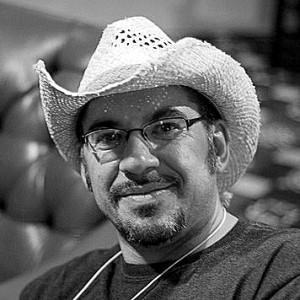I was browsing through Twitter, and came upon an article I thought might be interesting and thought-provoking reading. Ironically, it’s an article about the moral failure of the computer science community. So I open the page, and I’m reminded of why I have no sympathy for, nor can I empathize much with, online advertisers.
It comes down to the fact that almost all of you aggressively scrolljack.
This goes for ads, as well as those trendy newsletter sign-ups that steal cursor focus away from the content you’re promoting and drop it in your sign-up form or advertisement, like I’m suddenly going to want to stop what I’m doing and do what you want me to do: Buy whatever you’re advertising or sign up for your newsletter.
In order to get back to what I was doing in the first place, (reading your content), I have to resort to the following process.
- Open the page, press “H” to jump to the headline. Maybe read a couple of lines.
- Page refreshes, or some other scrolljacking event happens. Get dropped back to the top of the page.
- Press ctrl+f to bring up the find dialog.
- Think of a word or phrase which hasn’t occurred multiple times within the content, in order to hit my target on the first shot, and beat the next page refresh or scrolljack.
- Read the next couple lines.
- Repeat steps 1 through 5 until I either get to the end of the content, or, depending on how long the content is, quit at some point because I’m tired of repeating myself and I’m frustrated and don’t want to fight with the keyboard, the screen reader, and the browser any longer.
It’s stuff like this that makes people install adblockers. Or turn off JavaScript. Or just not visit your sites and read your content at all, and hence, not buy what you’re selling.
I might be able to empathize with online advertisers if I weren’t trading my own sanity in the process.
The worst part of all this is that it has nothing to do with accessibility, but extremely basic user experience. I’d really like to think it comes down to lack of awareness, but I’d have to engage in a hell of a lot of mental gymnastics to do that. So I have no choice but to chalk it up to a lack of concern for users.
And if I can plainly see that you don’t care about the experience of your users when it comes to something as simple as reading your content, what makes you think I’m going to believe you’ll care more after I’ve purchased your product or signed up for your newsletter?