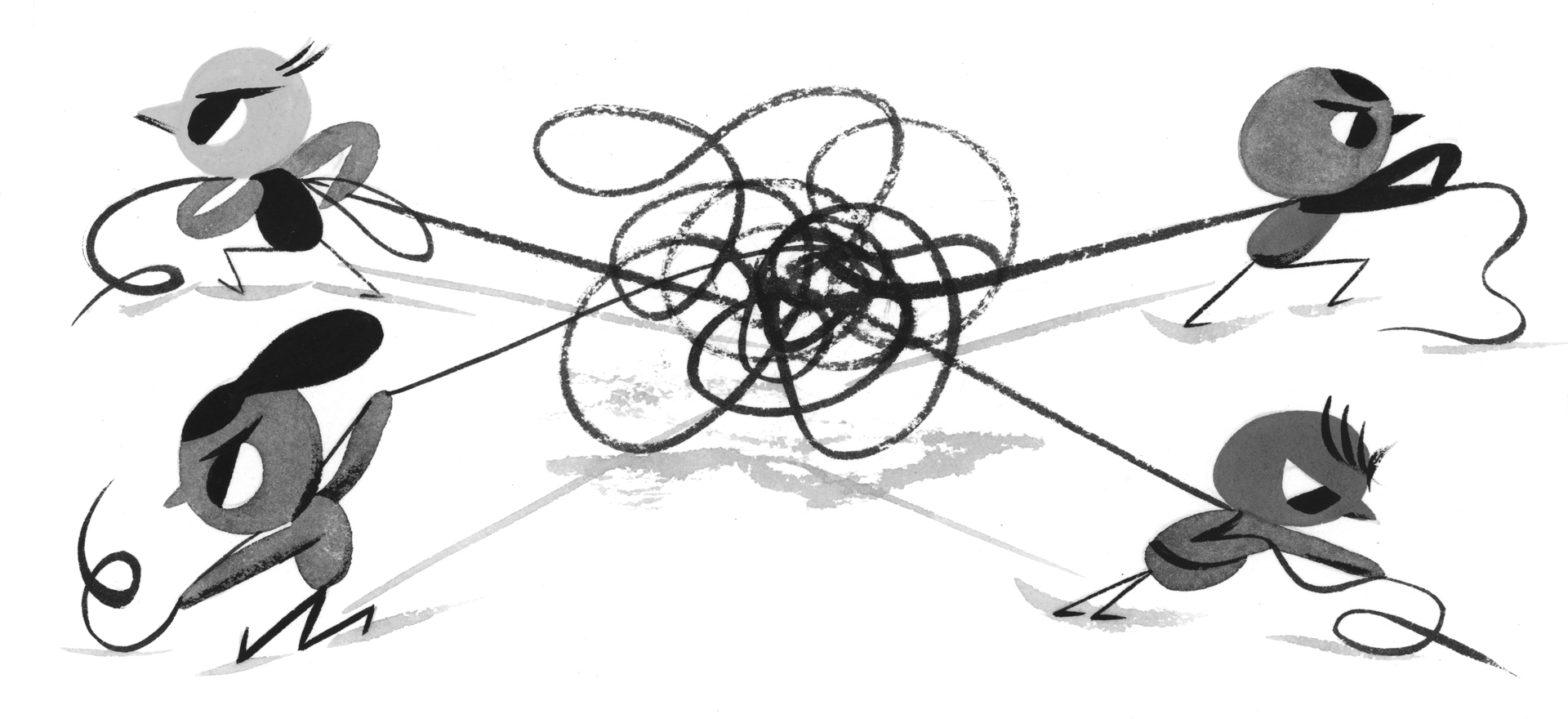Luckily, as long as you’re using Firefox or Chrome, (sorry Internet Explorer users, no help for you), There’s a solution for this problem.
Enter Greasemonkey
Greasemonkey,(and its Chrome equivalent, Tampermonkey), allows you to run user-created scripts in your browser so that you can change the way a website behaves. This includes making it more accessible.
[Tweet “Greasemonkey is like Smart Web except you don’t have to pay for an SMA to get access.”]
Wait, are you saying website creators don’t have to make their sites accessible?
Absolutely not. What I am saying is that when you have no control over whether or not a website like GitHub is accessible, and you have no choice but to use said website, Greasemonkey is the next best option.
Installing Greasemonkey
To install Greasemonkey, navigate to the tools menu by pressing alt+t. Then, arrow down to addons. Alternatively, you can press ctrl+shift+a to open the addons manager. Next,tab to the list view and make sure “get add-ons” is selected. After this,tab to the edit field type “Greasemonkey” in the field and press enter.
Once you press enter, you can either tab to the list of add-ons and select the one you want to install, or tab through the sort buttons and sort the results accordingly. Once you’re in the list of add-ons, arrow to the one you want to install and then tab to the “install” button and press enter or space.
You’ll need to restart Firefox for the Greasemonkey add-on to take effect. You can restart when prompted or restart later.
Make GitHub more accessible
Once you’ve installed Greasemonkey, install the Greasemonkey script for GitHub by Jamie Teh of NVDA fame. As long as you have Greasemonkey installed, you can press enter on the link to the GitHub repository and Greasemonkey will happily install it. It will ask you if you’re sure, warn you about how user scripts can do bad things, but this one’s fine so go ahead and install it.
The GitHub site is magically a lot less painful
Once you have this script installed, the GitHub website becomes a lot easier to use with a screen reader. This is a tool you definitely have to have in your toolkit if you’re doing anything with GitHub, regardless of whether or not you’re using it to host your own repositories. If it makes your life easier, consider