Why yes, you can haz accessible lightboxes. And with just a bit of work, this could also be used in WordPress things. It’s GPL, so go have fun.
Category: Accessibility
There are 158 posts filed in Accessibility (this is page 25 of 27).
This post is in response to this one, and you should go read it first before reading the rest of this one.
We’ve probably all heard a phrase that goes something along these lines.
Keep your personal life and problems private and out of your business dealings.
That’s not an exact quote, but it’s definitely a skill that you learn as you go into business. Never show your weaknesses, because they erode client trust. If your clients see that you’re having problems, and that you’re public about them, they’re less likely to work with you. If your clients know that you have any kind of mental illness, or physical illness, they’re afraid it’s going to effect your work, and they’re less likely to hire you.
This is a mindset that has become ingrained within just about every type of business community, and until I became a part of the WordPress community, I thought it was just the rules of the road. Since I joined the WordPress community, I have come to view it as dangerous, destructive, and the ultimate killer of productivity.
I have come to believe that wellness, (shlemah, completeness or complete personal well-being), makes up at least half of what we would consider productivity, and is the first priority over everything else, including skillset or the amount of tasks you complete in a day for a project or projects.
This is hard to admit, because it means that I’ve had to unlearn a whole lot. I’m still not done unlearning, and I’m definitely not done implementing what I’ve relearned. I’m still working on that and trying to figure out the logistics.
But at this point, I believe that nothing is more important than wellness. Not personal glory, not deadlines, not accessibility, not good code, nothing.
It has become a key factor in picking clients or projects. Whether or not a client cares about their own wellness enough isn’t something I have control over. Whether or not I make room in my busy schedule for my own wellness is something I do have control over.
I’m not posting this to preach at anyone so much as for personal accountability. I’m going to need the help of the WordPress community to figure all this out beyond the first step. There will be financial implications to this. To be honest, there’s not enough money to go around in the first place, and I’m pretty certain this is going to effect at least one of my off and on client relationships negatively, and it’s the one that usually pays the most to boot.
Also, I’m going to have to start charging for every piece of accessibility advice I give. As much as I love helping the community achieve accessibility goodness, that comes at a cost to me, and if I help with your theme or plugin, even if you’re giving it away for free, I’ll still have to charge for that help. I’m pretty sure most of you can’t afford my ideal hourly rate of $200 per hour, so I’ll be testing out some lower rates to see what works, as well as testing out some sort of pay-by-the-minute setup. Clarity won’t work for this, as the interface is almost completely unusable for both myself and any other clients who are visually impaired and use a screen reader. So I’ll be building something with Gravity Forms and charging a minimum amount for a minimum amount of minutes.
I’d like to hope that no one in the WordPress community takes this personally. Because trust me, it’s not. And we’re going to need to work together to figure out a rate that this particular market will bear. Most of the money that’s made in the accessibility community is made from Fortune 50 or Fortune 500 companies, and the rates are determined accordingly. This community is obviously not the Fortune 50 or Fortune 500, and yet there needs to be a solution for the little guy or little business who cares deeply about doing the right thing and making their products and software accessible, and yet can’t afford Fortune 50 or Fortune 500 rates for practical advice.
So all of this, I hope, will be a journey we can go on together, hopefully creating something that works for the little guy, gets the right thing done, and makes the world a better place for millions of people.
Now to publish this and see what the fall-out is.
Here’s hoping it doesn’t go completely wrong. 🙂
I was browsing through Twitter, and came upon an article I thought might be interesting and thought-provoking reading. Ironically, it’s an article about the moral failure of the computer science community. So I open the page, and I’m reminded of why I have no sympathy for, nor can I empathize much with, online advertisers.
It comes down to the fact that almost all of you aggressively scrolljack.
This goes for ads, as well as those trendy newsletter sign-ups that steal cursor focus away from the content you’re promoting and drop it in your sign-up form or advertisement, like I’m suddenly going to want to stop what I’m doing and do what you want me to do: Buy whatever you’re advertising or sign up for your newsletter.
In order to get back to what I was doing in the first place, (reading your content), I have to resort to the following process.
- Open the page, press “H” to jump to the headline. Maybe read a couple of lines.
- Page refreshes, or some other scrolljacking event happens. Get dropped back to the top of the page.
- Press ctrl+f to bring up the find dialog.
- Think of a word or phrase which hasn’t occurred multiple times within the content, in order to hit my target on the first shot, and beat the next page refresh or scrolljack.
- Read the next couple lines.
- Repeat steps 1 through 5 until I either get to the end of the content, or, depending on how long the content is, quit at some point because I’m tired of repeating myself and I’m frustrated and don’t want to fight with the keyboard, the screen reader, and the browser any longer.
It’s stuff like this that makes people install adblockers. Or turn off JavaScript. Or just not visit your sites and read your content at all, and hence, not buy what you’re selling.
I might be able to empathize with online advertisers if I weren’t trading my own sanity in the process.
The worst part of all this is that it has nothing to do with accessibility, but extremely basic user experience. I’d really like to think it comes down to lack of awareness, but I’d have to engage in a hell of a lot of mental gymnastics to do that. So I have no choice but to chalk it up to a lack of concern for users.
And if I can plainly see that you don’t care about the experience of your users when it comes to something as simple as reading your content, what makes you think I’m going to believe you’ll care more after I’ve purchased your product or signed up for your newsletter?
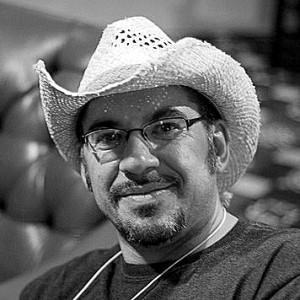
Over the years, web users of all skill levels have embraced the WordPress platform for its simple user interface, clean aesthetic and customizable design options. The simplicity of WordPress was especially attractive to less-experienced users in its early days. WordPress’s creators set out to democratize publishing by equipping its users with intuitive tools and attractive templates that would permit even the novice blogger to set up and maintain a beautiful website.
However, as WordPress’s feature set has evolved, and as WordPress has entered and become the largest player in the content management system space, the users who first adopted it because of its ease of use are finding that it is no longer easy to use.
WordPress is no longer the simple blogging platform it bagan as. It now runs twenty-five percent of the web, and everyone from bloggers to large enterprises is using it to power their web presence, and, in some cases, their native applications.
As a result, it is difficult for small businesses, who may need more features than the typical SquareSpace or Wicks can provide, but who don’t need WordPress in all its powerful glory, to make sense of everything they’re presented with when they first set up WordPress.
GoDaddy aims to solve this problem by providing a pared-down version of the WordPress administration screens that provide only the features that small businesses and online store owners will find useful.
I have no idea what this is going to mean for the accessibility of the service, or if accessibility has even been considered. I also have no idea how much of the accessibility work that has gone into the WordPress backend has been taken out with these customizations. But it will be interesting to watch how this pans out. WP Easy Mode is only in its first iteration, and GoDaddy is promising that more is yet to come. Let’s hope that accessibility is still in the mix.
You’ve even made it a point to make sure your alt text is meaningful.
Very, very awesome.
But there’s something else you need to keep in mind when coding your alt attributes, and that’s making sure you don’t add line breaks when coding.
Why does it matter whether or not I add line breaks?
It matters for a couple of reasons. First, with a screen reader, the reading of alt text stops at the end of the line. When you resume reading, the object role (in this case “graphic”) is announced at the start of each new line.
If you’d like to see a textual and code representation of what this looks like to screen reader users, Steve Faulkner has written it up for you.
When adding the alt attribute to images using WordPress, as long as you’re using the media editor, adding line breaks is not easy to do unless you’re a coder and you add the HTML directly to the box for the alt attribute. Coding it manually is a completely different story.
Why add line breaks in the first place?
It’s my opinion, (and I could be completely wrong about this), that some add line breaks to their alt attributes for stylistic reasons. They want to add text that’s meaningful, but they also want to make sure that text doesn’t look out of place on the front end, assuming the image isn’t being displayed and the text is then visible. So they add line breaks to keep things tidy.
One way you can avoid having to do this is to make sure that your alt text is not only meaningful, but as short as possible. There’s no set limit on the number of characters the alt attribute can hold, but think of it as Twitter for images.
With Twitter, there’s a character limit imposed. So you have to say what you want in as few characters as possible. Treat your alt attributes the same way. Make sure the text is meaningful, but try to keep it as short as possible. The less verbose, the better.
None of this is a hard and fast rule. HTML is extremely forgiving, and it won’t warn you if your alt text is too long. But by making it a point to keep it short, meaningful and to the point, you’ll make those of us who read your sites with screen readers a lot happier.
In this post, I’ll show you how a blind person inserts media into a WordPress post while using a screen reader. In this example, I’ve inserted some audio, but this also applies to other media such as images or video.
For screen reader users, there’s a quick audio tutorial that you can use to start inserting media if you’re not doing so already.
In this scenario, I’m uploading media, not choosing from what’s already in my media library.
First, open the media panel
Below the field labeled “enter title here,” I find a link that says “add media.” I press space on that.
Next, I move down to the bottom of the screen by pressing ctrl+end. There, I find the “browse” button.
Because I want to upload media from my computer, I press enter or space on that.
A standard “choose file” dialog will open. I use standard controls/methods to find the file I want to upload from my own computer, and then tab to the “open” button and press enter or space on that.
Now, insert the media.
Next, I’ll insert the media I’ve just uploaded. To do this, I first make sure the window is maximized.
Next, I orient myself by returning to the bottom of the screen.
Then, I arrow up until I find the “insert media” link, and press space on that.
If my screen reader starts babbling at me, I know my media is inserted.
Tomorrow, I’ll show you how I work with what I like to refer to as the finer details of media.