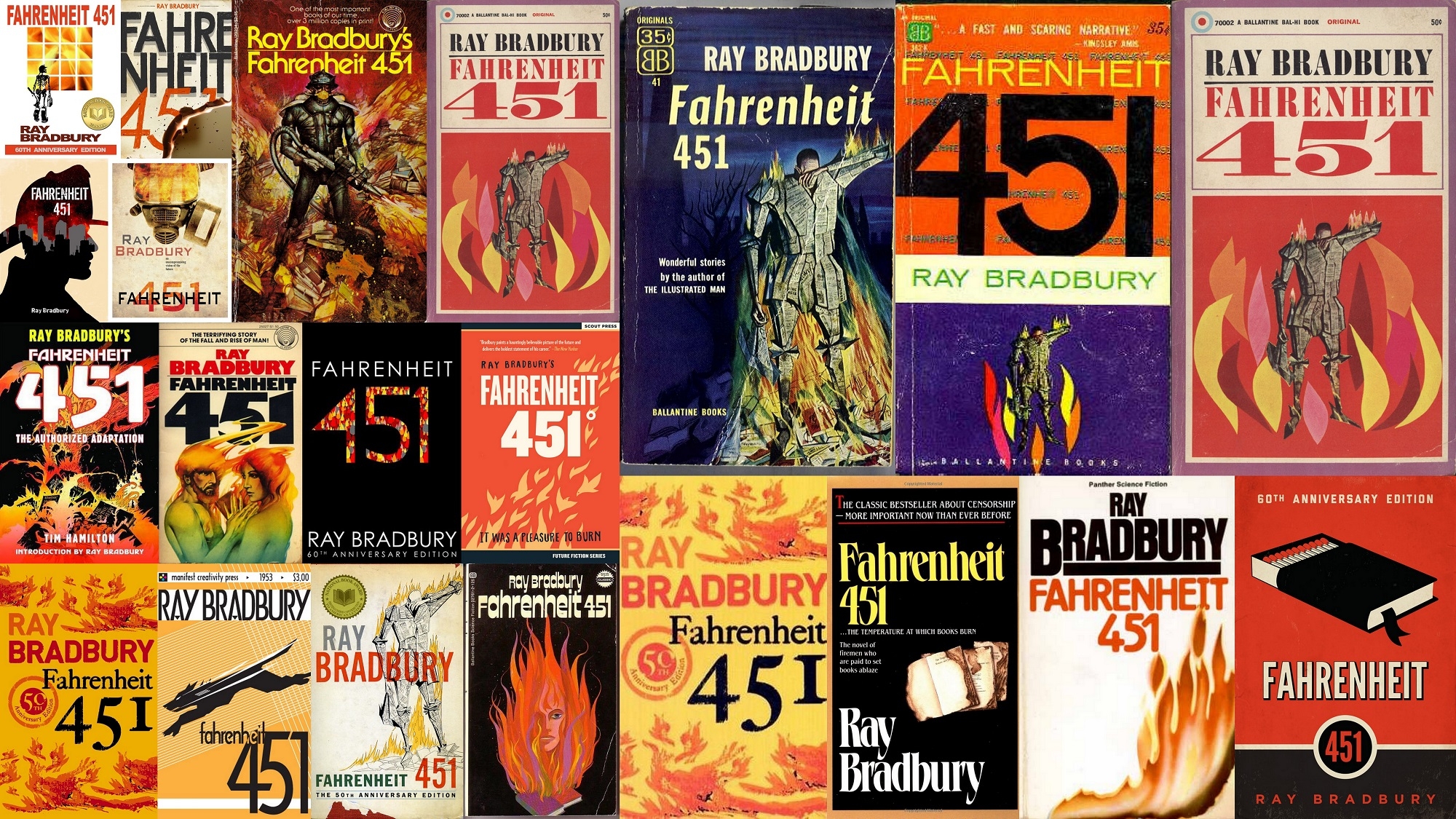This post is in response to this one, and you should go read it first before reading the rest of this one.
We’ve probably all heard a phrase that goes something along these lines.
Keep your personal life and problems private and out of your business dealings.
That’s not an exact quote, but it’s definitely a skill that you learn as you go into business. Never show your weaknesses, because they erode client trust. If your clients see that you’re having problems, and that you’re public about them, they’re less likely to work with you. If your clients know that you have any kind of mental illness, or physical illness, they’re afraid it’s going to effect your work, and they’re less likely to hire you.
This is a mindset that has become ingrained within just about every type of business community, and until I became a part of the WordPress community, I thought it was just the rules of the road. Since I joined the WordPress community, I have come to view it as dangerous, destructive, and the ultimate killer of productivity.
I have come to believe that wellness, (shlemah, completeness or complete personal well-being), makes up at least half of what we would consider productivity, and is the first priority over everything else, including skillset or the amount of tasks you complete in a day for a project or projects.
This is hard to admit, because it means that I’ve had to unlearn a whole lot. I’m still not done unlearning, and I’m definitely not done implementing what I’ve relearned. I’m still working on that and trying to figure out the logistics.
But at this point, I believe that nothing is more important than wellness. Not personal glory, not deadlines, not accessibility, not good code, nothing.
It has become a key factor in picking clients or projects. Whether or not a client cares about their own wellness enough isn’t something I have control over. Whether or not I make room in my busy schedule for my own wellness is something I do have control over.
I’m not posting this to preach at anyone so much as for personal accountability. I’m going to need the help of the WordPress community to figure all this out beyond the first step. There will be financial implications to this. To be honest, there’s not enough money to go around in the first place, and I’m pretty certain this is going to effect at least one of my off and on client relationships negatively, and it’s the one that usually pays the most to boot.
Also, I’m going to have to start charging for every piece of accessibility advice I give. As much as I love helping the community achieve accessibility goodness, that comes at a cost to me, and if I help with your theme or plugin, even if you’re giving it away for free, I’ll still have to charge for that help. I’m pretty sure most of you can’t afford my ideal hourly rate of $200 per hour, so I’ll be testing out some lower rates to see what works, as well as testing out some sort of pay-by-the-minute setup. Clarity won’t work for this, as the interface is almost completely unusable for both myself and any other clients who are visually impaired and use a screen reader. So I’ll be building something with Gravity Forms and charging a minimum amount for a minimum amount of minutes.
I’d like to hope that no one in the WordPress community takes this personally. Because trust me, it’s not. And we’re going to need to work together to figure out a rate that this particular market will bear. Most of the money that’s made in the accessibility community is made from Fortune 50 or Fortune 500 companies, and the rates are determined accordingly. This community is obviously not the Fortune 50 or Fortune 500, and yet there needs to be a solution for the little guy or little business who cares deeply about doing the right thing and making their products and software accessible, and yet can’t afford Fortune 50 or Fortune 500 rates for practical advice.
So all of this, I hope, will be a journey we can go on together, hopefully creating something that works for the little guy, gets the right thing done, and makes the world a better place for millions of people.
Now to publish this and see what the fall-out is.
Here’s hoping it doesn’t go completely wrong. 🙂