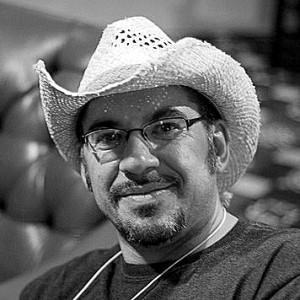
Over the years, web users of all skill levels have embraced the WordPress platform for its simple user interface, clean aesthetic and customizable design options. The simplicity of WordPress was especially attractive to less-experienced users in its early days. WordPress’s creators set out to democratize publishing by equipping its users with intuitive tools and attractive templates that would permit even the novice blogger to set up and maintain a beautiful website.
However, as WordPress’s feature set has evolved, and as WordPress has entered and become the largest player in the content management system space, the users who first adopted it because of its ease of use are finding that it is no longer easy to use.
WordPress is no longer the simple blogging platform it bagan as. It now runs twenty-five percent of the web, and everyone from bloggers to large enterprises is using it to power their web presence, and, in some cases, their native applications.
As a result, it is difficult for small businesses, who may need more features than the typical SquareSpace or Wicks can provide, but who don’t need WordPress in all its powerful glory, to make sense of everything they’re presented with when they first set up WordPress.
GoDaddy aims to solve this problem by providing a pared-down version of the WordPress administration screens that provide only the features that small businesses and online store owners will find useful.
I have no idea what this is going to mean for the accessibility of the service, or if accessibility has even been considered. I also have no idea how much of the accessibility work that has gone into the WordPress backend has been taken out with these customizations. But it will be interesting to watch how this pans out. WP Easy Mode is only in its first iteration, and GoDaddy is promising that more is yet to come. Let’s hope that accessibility is still in the mix.